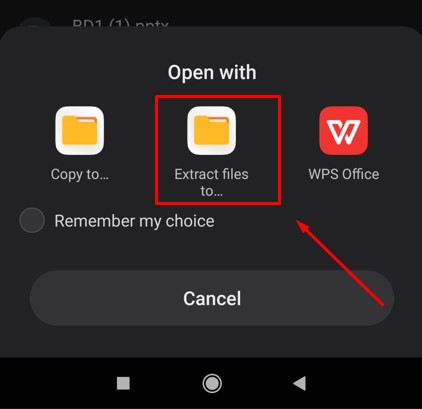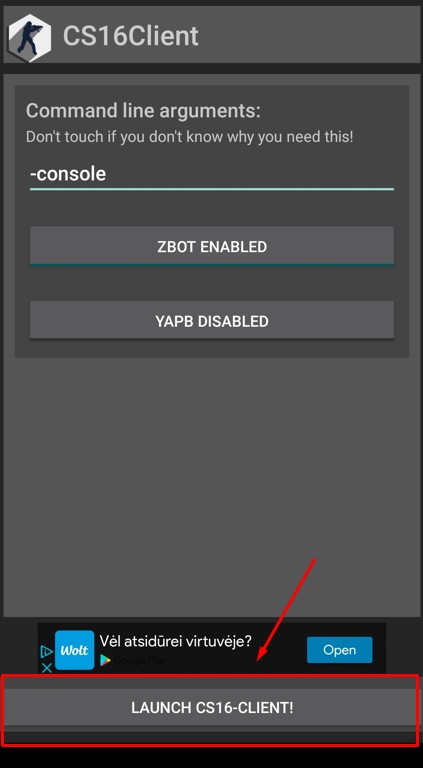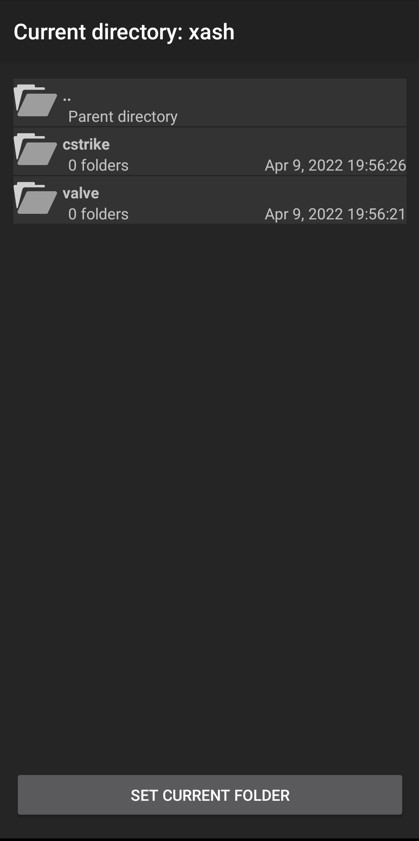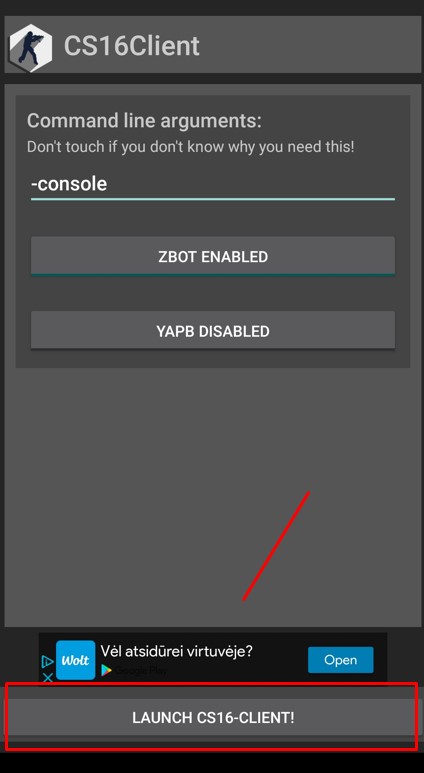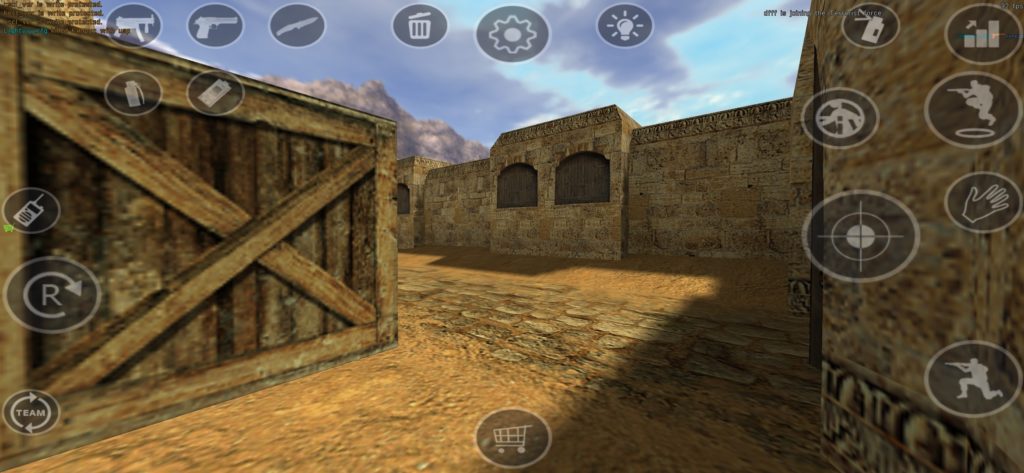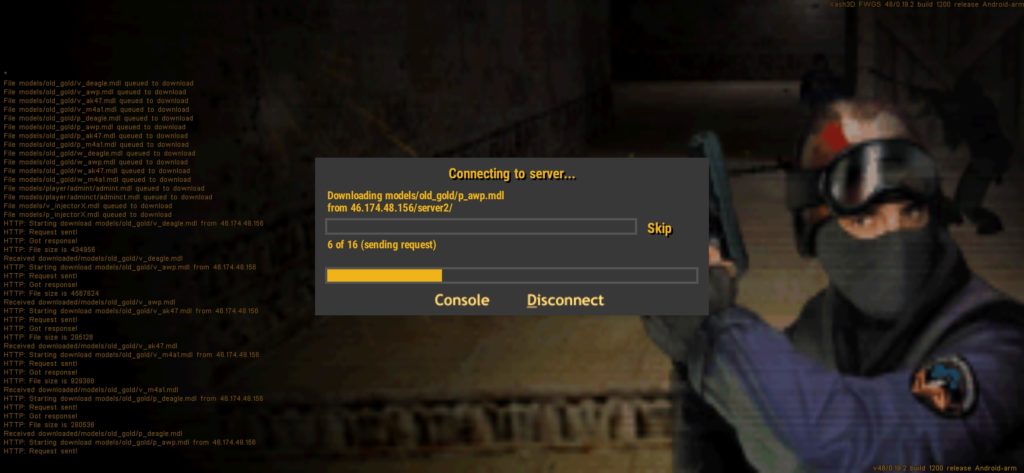CS 1.6 download for Android
Steps required to install counter-strike 1.6 on you Android device.
-
Install CS 1.6 client. https://play.google.com/store/apps/details?id=in.celest.xash3d.cs16client
-
Install Xash3D FWGS. https://play.google.com/store/apps/details?id=in.celest.xash3d.hl
-
Download game files. https://cdn.cs-boost.lt/cs/CS16-Android.zip